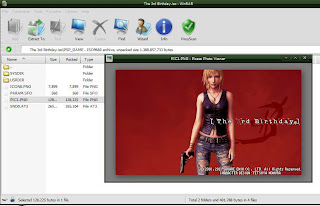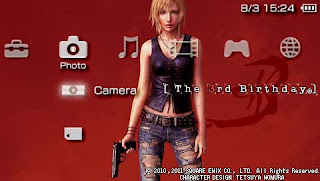When you will start playing a game on PSP, you will see a display of background image and thumbnail image on the XMB menu, telling what game would you play. Both picture is a picture stored on the UMD or ISO file. ISO file is a archive file that can be opened using an application such as winzip and winrar. We will try to open the iso file and look for where the background images are stored.
First, you specify what game you'll use in this practice. After that, right click the ISO game located in your computer, then select open with > winrar. You can open it and view the directory in the game. Was first seen a folder with the name PSP_GAME and file UMD_DATA.BIN, you do not find the image file you are looking for.
Now go into the folder PSP_GAME, you will find two image files in it with the extension. PNG, name of each image is ICON0.PNG and PIC1.PNG this name is always the same for all games. PIC1.PNG image is a background image with resolution 480 x 272 pixels and the ICON0.PNG image is thumbnail image with resolution 144 x 80 pixels.
Examples that I use for this explanation is The 3rd Birthday game.
Extraction process can be done easily by drag and drop from the ISO games to your computer or select menu extract to using winrar.
This is the picture from game The 3rd Birthday that I have managed to extracting:
This image can then be used as wallpaper on your psp.